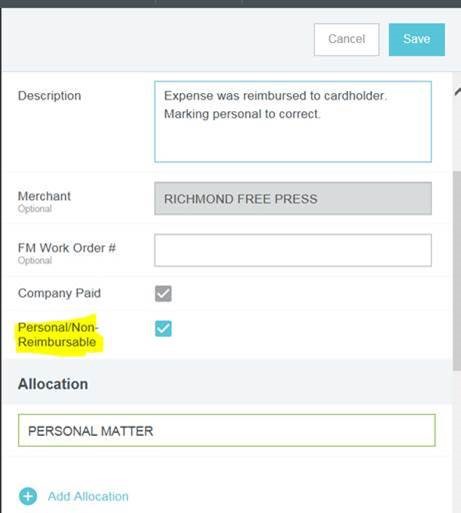Personal transactions should not be made with your T&E card, including when Mixing Personal Travel with University Paid Travel. Your card may be suspended and additional training required, if three personal transactions occur in the same year.
UNIVERSITY EMPLOYEE CARDHOLDERS:
If a personal transaction is made on the card, you MUST mark the transaction as “Personal” in ExpenseUVA. Personal transactions will be deducted from your Payroll.
NON-EMPLOYEE CARDHOLDERS:
If a personal transaction is made on the card, you MUST mark the transaction as “Personal” in ExpenseUVA. The personal transaction will be charged to the Sponsoring Department’s PTAO listed on the “Add Non-Employee to ExpenseUVA” form by cost transfer. It will be the Sponsoring Departments responsibility to obtain a refund from the cardholder.
If you mistakenly received a reimbursement for a T&E transaction, please follow these steps to correct:
- Create an expense report in ExpenseUVA for the card transactions you were reimbursed. Mark the transaction as personal. You will note that the Allocation will default with “PERSONAL MATTER.” This will deduct the amount of the transaction from the cardholder’s next paycheck and credit the University’s clearing account that paid for the Bank of America invoice.
- Please note: For Non-Employee cardholders, the personal transaction will be charged to the Sponsoring Department’s PTAO listed on the “Add Non-Employee to ExpenseUVA” form by cost transfer. It will be the Sponsoring Departments responsibility to obtain a refund from the cardholder.
- In the Description indicate that the card transaction was expensed as a reimbursement in error.
- Once approved by the expense owner (cardholder) and the supervisor, the charge will be sent to Payroll for deduction for the cardholder's paycheck.