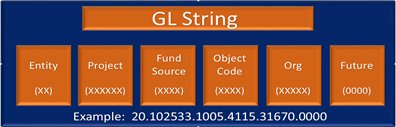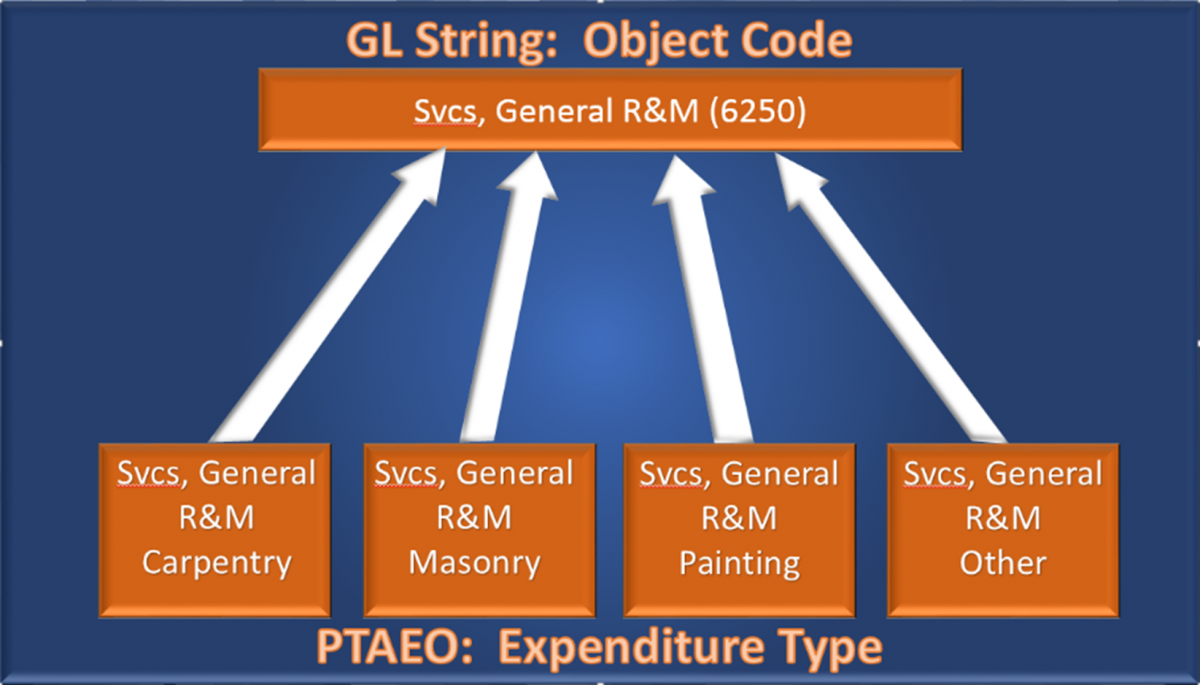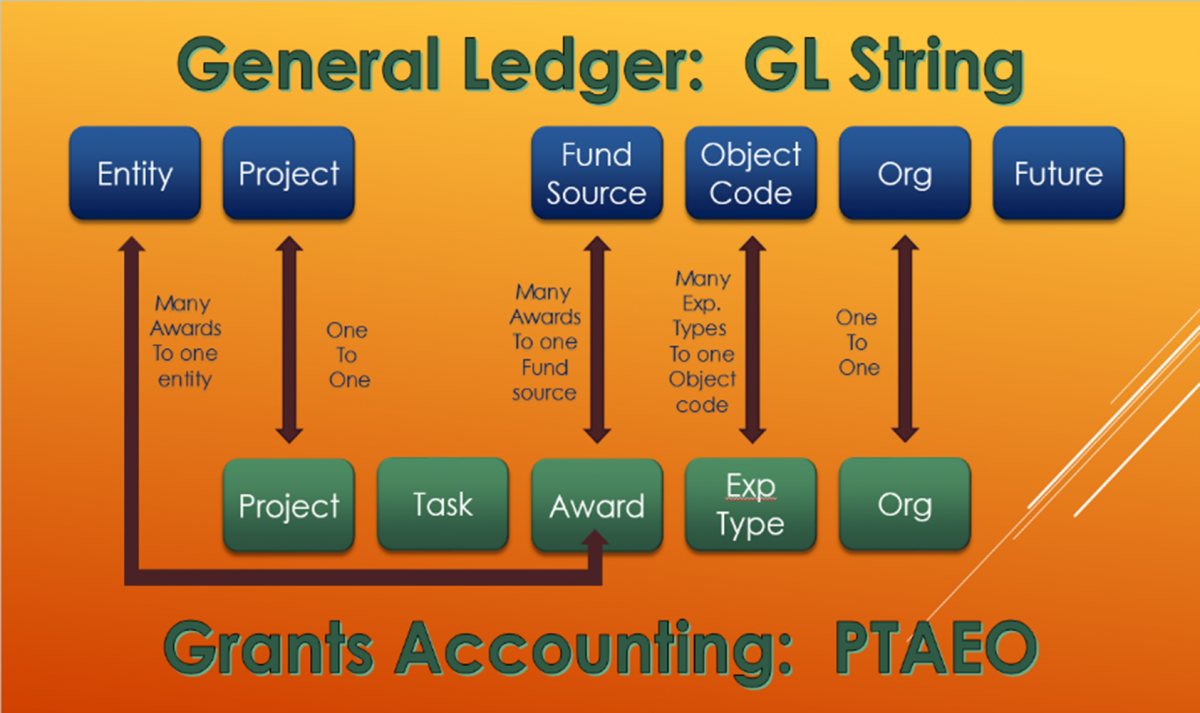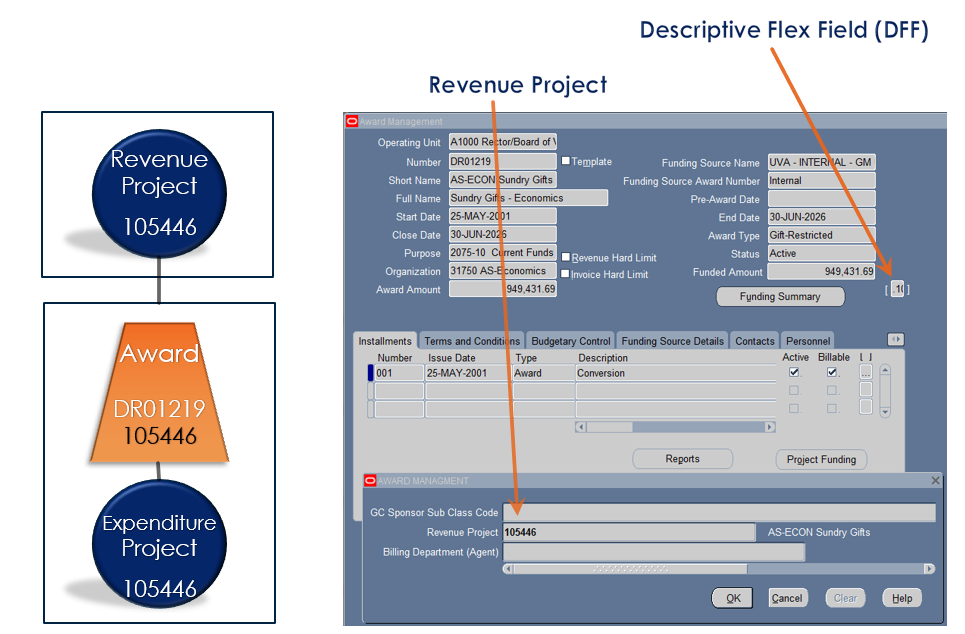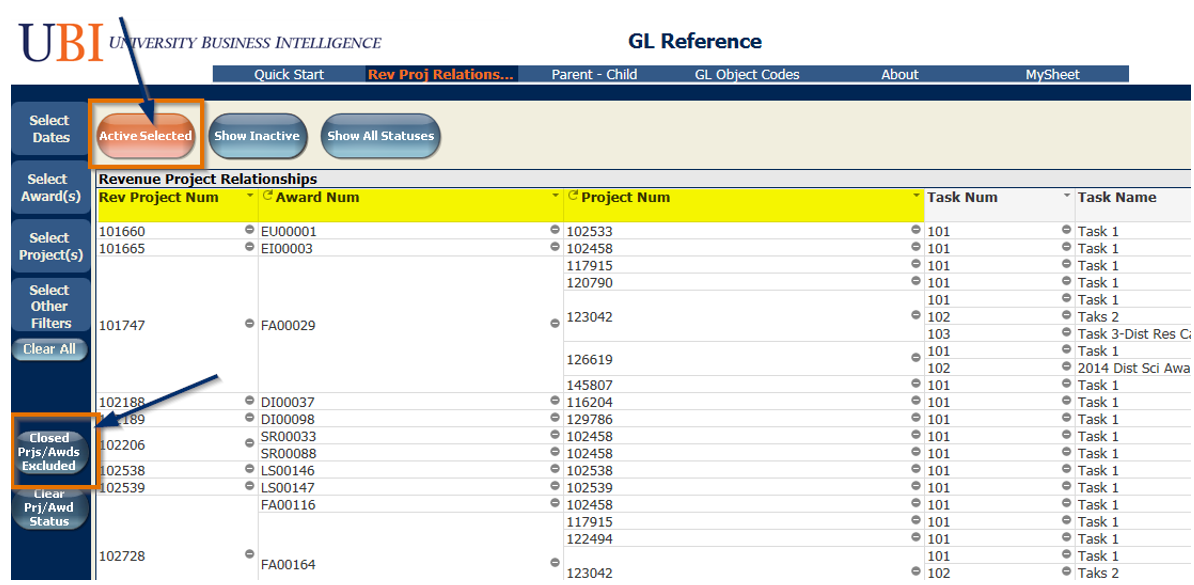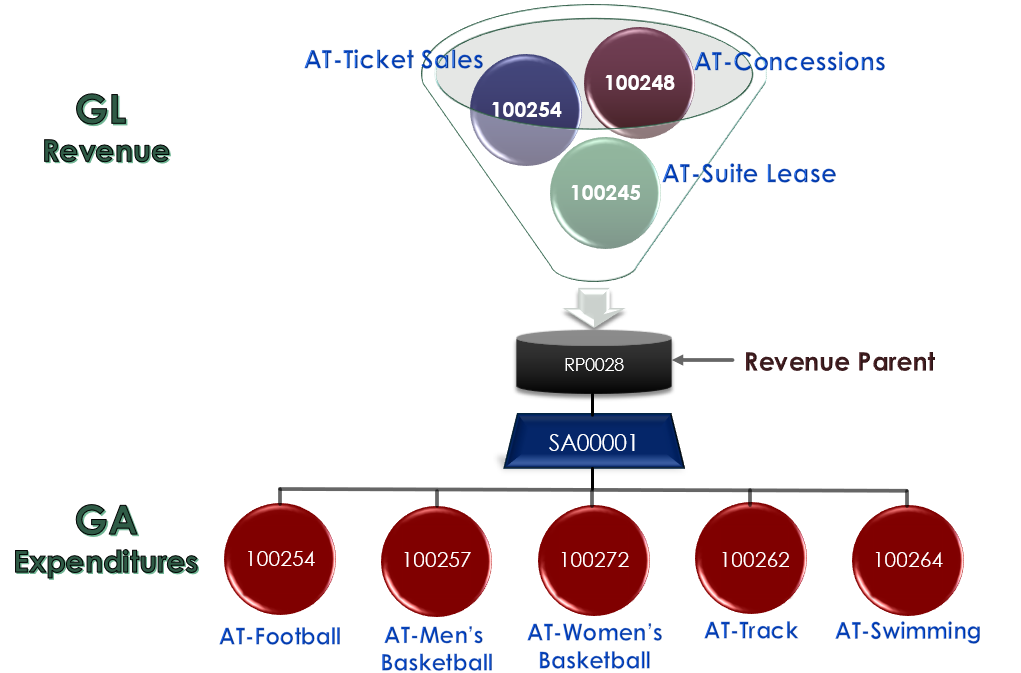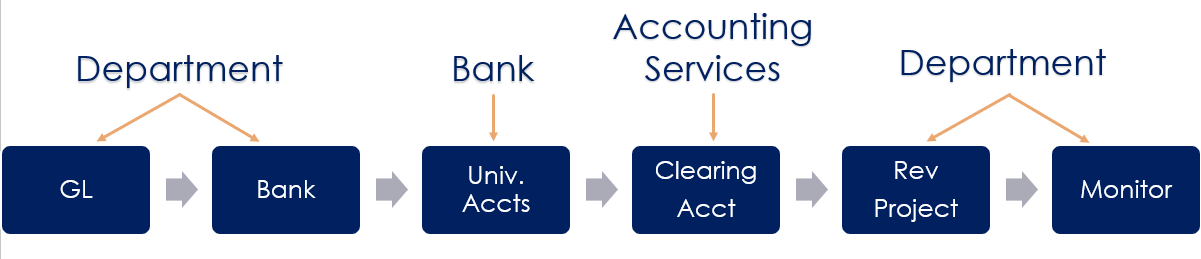As you are working on reconciling the revenue in the General Ledger, it can be helpful to know some background information about the General Ledger and Depositing. If you aren't the person who processes the revenue and you haven't completed the GL - Working in the General Ledger class in Workday Learning, I recommend that you complete that training. It will help you better understand the information of the reports you will be reviewing as part of the GL reconciliation process.
- GL String
-
Entity
The GL String's Entity segment is the balancing segment in the GL which is used to segregate financial information for each of UVA’s four state agencies. Within each state agency, Entity codes also mark the difference between state, local, and funds being held for agencies outside the University (e.g. scholarships, foundations, etc.). The Entity segment is structured this way to facilitate the creation of financial statements for each of the four agencies and to satisfy other high-level reporting requirements. The following table displays the organization of the Entity segment and the Entity values as they relate to state agencies and sources of funds.
Project
There are five (5) types of Projects:
- Balance Sheet/Clearing Projects (Project number begins with a 9)
- GL Project
- Revenue Parent Project (Project number begins with RP)
- Revenue Project
- Revenue/Expenditure Project
Most UVA GL Specialists will be concerned with deposits and monitoring the funds in Revenue Projects, Revenue/Expenditure Projects, and Expenditure Projects associated with the organization(s) they support.
Fund Source
The ‘Fund Source’ segment has a complex structure. The University’s major sources of revenue dictate some of the high-level structure as well as some of its lower-level breakdowns. At the highest level, it is broken down into these major elements:
- 1000 Unrestricted Funds
- 2000 Restricted Funds
- 3000 Loan Funds
- 4000 Endowment Funds
- 5000 Expendable Plant Funds
- 5200 Renewal & Replacement Funds
- 5400 Debt Funds
- 8000 Agency Funds
The Descriptions of the individual Fund Sources provide further structural breakdowns that delineate key relationships like “State” and “Local” funds. Fund Sources also exist in “Parent-Child” relationships that may be of use to you when running and interpreting reports.
A list of all Fund Sources can be found in the UBI GL_Reference Module.
Object Code
Object Codes also have a complex structure. The highest-level structure of Object Codes is:
- 1000 Assets
- 2000 Liabilities
- 3000 Fund Balance
- 4000 Revenue
- 5000 - 8950 Total Expenses 9000
The GL String's Object Codes may not show you all the expected items. This is because the GL String is designed to summarize information from the PTAEO and map it to the Commonwealth Accounting and Reporting System (Cardinal).
Object Codes map in “one-to-many” relationships with Expenditure Types. This graphic illustrates one example.
Generally speaking, the UVA GL Specialist will be primarily interested in the “Revenue” Object Codes found in the range 4000-4999.
In the majority of cases the correct Object Codes for recording departmental revenue will be:
- 4705 - Sales & Svcs - Edu Activities
- 4710 - Conference Income - Non Aux
- 4820 - Other Income
Object Codes are also organized into “Parent-child” relationships that are designed to facilitate roll-ups and summaries that appear in various levels of reporting.
You can produce a list of current Object Codes in UBI. In the GL Reference module, choose the GL Object Codes tab.
Organization
All departments, business units, agencies, and support organizations, are assigned a five (5) digit Org code. You can download a complete list of the University’s organization codes from the Integrated System Finance home page by clicking Organizations Document under General Information.
NOTE: It is important for you to know the Org codes for the organization(s) you support and the other organizations they interact with. You should also note that Orgs are structured into “Parent-child” relationships that reflect several layers of UVA’s organizational structure. Knowing this will help you understand data relationships that drive some aspects of reporting. UBI's GL_Reference module, the Rev Proj Relationships tab, can be sorted by Proj Owning Organization.
GL String/PTAEO Relationship
There is a relationship between some of the GL String segments and the PTAEO. Those relationships are shown in the following graphic.
Generally speaking, the UVA GL Specialist will be primarily interested in the “Revenue” Object Codes found in the range 4000-4999.
In the majority of cases the correct Object Codes for recording departmental revenue will be:
4705 - Sales & Svcs - Edu Activities 4710 - Conference Income - Non Aux 4820 - Other Income- 5000 - 8950 Total Expenses 9000
The Descriptions of the individual Fund Sources provide further structural breakdowns that delineate key relationships like “State” and “Local” funds. Fund Sources also exist in “Parent-Child” relationships that may be of use to you when running and interpreting reports.
A list of all Fund Sources can be found in the UBI GL_Reference Module.
Object Code
Object Codes also have a complex structure. The highest-level structure of Object Codes is:
1000 Assets 2000 Liabilities 3000 Fund Balance 4000 RevenueMost UVA GL Specialists will be concerned with deposits and monitoring the funds in Revenue Projects, Revenue/Expenditure Projects, and Expenditure Projects associated with the organization(s) they support.
Fund Source
The ‘Fund Source’ segment has a complex structure. The University’s major sources of revenue dictate some of the high-level structure as well as some of its lower-level breakdowns. At the highest level, it is broken down into these major elements:
1000 Unrestricted Funds 2000 Restricted Funds 3000 Loan Funds 4000 Endowment Funds 4800 Annuity & Life Funds 5000 Expendable Plant Funds 5200 Renewal & Replacement Funds 5400 Debt Funds 8000 Agency Funds - Finding the Revenue/Award/Expenditure Project Associations
-
- Integrated System (Oracle)
- Must have the Award Manager responsibility
- GM Award Manager -> Grants Accounting -> Awards ->Enter Award Number
- University Business Intelligence (UBI)
- GL Reference Module
- Select Active Close Prjs/Awds Excluded to remove any close projects from the list
- You can use the filters in the right side Panes like Select Project(s) or Select Award(s) to filter down to your org or look at specific projects/awards
- Integrated System (Oracle)
- What is a Revenue Parent
-
- A Revenue Parent is a combination of Revenue Projects that has a project number beginning with the characters "RP" in the Integrated System.
- All the Revenue Projects in a Revenue Parents have a like purpose
- It is used for reporting purposes
- Revenue is not deposited into the RP
- If a Revenue Project is linked to an RP, you should run the Cash Balance Report for the RP.
- Depositing Process
-
- Department records deposit in GL (GL Journal)
- Department takes deposit to the Bank or scans the check using a Remote Deposit Scanner
- Bank records to University Account
- Accounting Services (Central Finance) credits department clearing account (or directly into a Single Revenue String if you only have one revenue string)
- Department debits clearing account and credits appropriate revenue project
- Department monitors clearing account